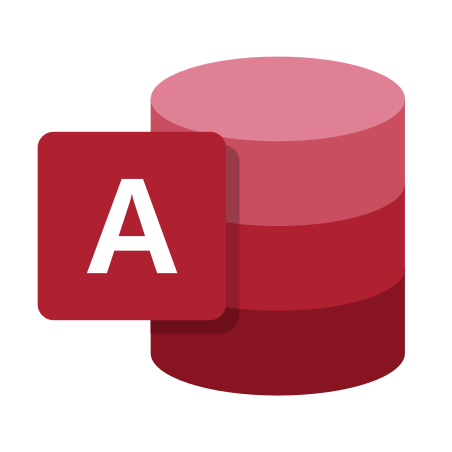This Microsoft Access 365 Advanced course takes you to the next stage of database development covering areas such as customisation and efficient management of relational databases. This is done through the use of advanced form design, table properties and relationships, report design querying techniques.
What will you learn?
At the end of this Microsoft Access 365 Advanced course, delegates will be able to use advanced techniques in forms, queries, tables, expressions, and customisation to enhance and control databases.
Audience?
Those needing to expand their Access skills in order to do more complex tasks.
Course Contents
Advanced Form Design
- Form control properties
- Design View
- Align/Resize and Evenly space controls
- Bound and Unbound Objects
- Combo & List Boxes
- Checkboxes & toggle buttons
- Calculated Text boxes
- Option Group and Command Button controls
- Automatic/Customised Tab Orders
- Calculation & Concatenation in fields
- Header/Footer
- Adding data Validation
- Link a Query to a form
Advanced Table Properties
- Review basic field properties
- Create a custom format
- Custom date formats
- Input mask property
- Validation rules
- Validation text property
- Table properties
- Modify lookup field properties
Table Relationships
- The relationships window
- Set table relationships manually
- Relationship rules
- Referential integrity
- Cascade updates and deletes
Working with SubForms/SubReports
- Create/Delete/Modify from Control Wizard
- Views: Datasheet, Continuous forms
- SubForm properties and calculations
- Header/Footer
Advanced Select Queries
- Find null values
- To exclude null values
- NOT queries
- Parameter queries and Data Types
- Query multiple tables
- Table joins
- Find orphan (unmatched) records
Advanced Query
- Duplicates/Unmatched Query Wizards
- Use expression builder
- Convert nulls to zeros
- Concatenation
- StrConv function
- Date functions, DateAdd(), DateDiff()
- IIF function
- Aggregate queries
- Format query field properties
- Format the query headings
- Top values query
Crosstab Queries
- Create/Modify a crosstab query using the wizard
- Create a crosstab query manually
- Multiple conditions in a query
- Query to generate summary data
Export/Import Data
- Import a CSV file
- Export data to Excel
- Drag n’ Drop data into Excel
- Print to PDF
Advanced Report Design
- Design View
- Setting Report properties
- Add calculations
- Using Expressions
- Grouping Reports
- Reports from multiple tables
- Adding a sub-report
- Parameter reports
- Group Header
- Cover sheets
- Date or Time & Page Breaks
- Margins
- Label Wizard
Create your own Custom Ribbons
- Add/Edit a ribbon
- Assign Actions to Ribbon icons
- Link a Menu
- Add/Delete Menu Commands
- Add a Separator Bar
- Duplicate a Menu
- Create a Shortcut Menu
Course Materials
Enliten IT will provide each delegate with a workbook and other useful reference materials where applicable. These may be either paper based or in Adobe pdf format or a combination thereof.
Prerequisites
Delegates should have attended the Access Introduction course (or be familiar with it’s content).
Additional Information
Enliten IT reserves the right to modify course content and materials as required in the interests of continuous course improvement, at any time, without notification.
The suggested course duration is a guideline. Course topics and duration on this Microsoft Access 365 Advanced course may be modified by the instructor based upon the knowledge and skill level of the course participants.