Training is provided UK wide and specifically around:
London: We cover ALL of London within the M25: Barnet, Brentford, City of London, Croydon, Enfield, Romford, Stratford, Uxbridge, Watford.
Essex: Basildon, Brentwood, Chelmsford, Colchester, Harlow, Romford, Southend.
Herts: Bishop's Stortford, Hertford, Hoddesdon, Letchworth, Luton, Royston, St. Albans, Stevenage.
East Anglia: Cambridge, Peterborough, Huntingdon, Bury St. Edmunds, Boston, Norwich, Ipswich, Felixstow, Newmarket.
North East: Newcastle-Upon-Tyne, Sunderland, Durham, Hartlepool, Middlesbrough.
 Adobe Acrobat training
Adobe Acrobat training
 Adobe Captivate training
Adobe Captivate training
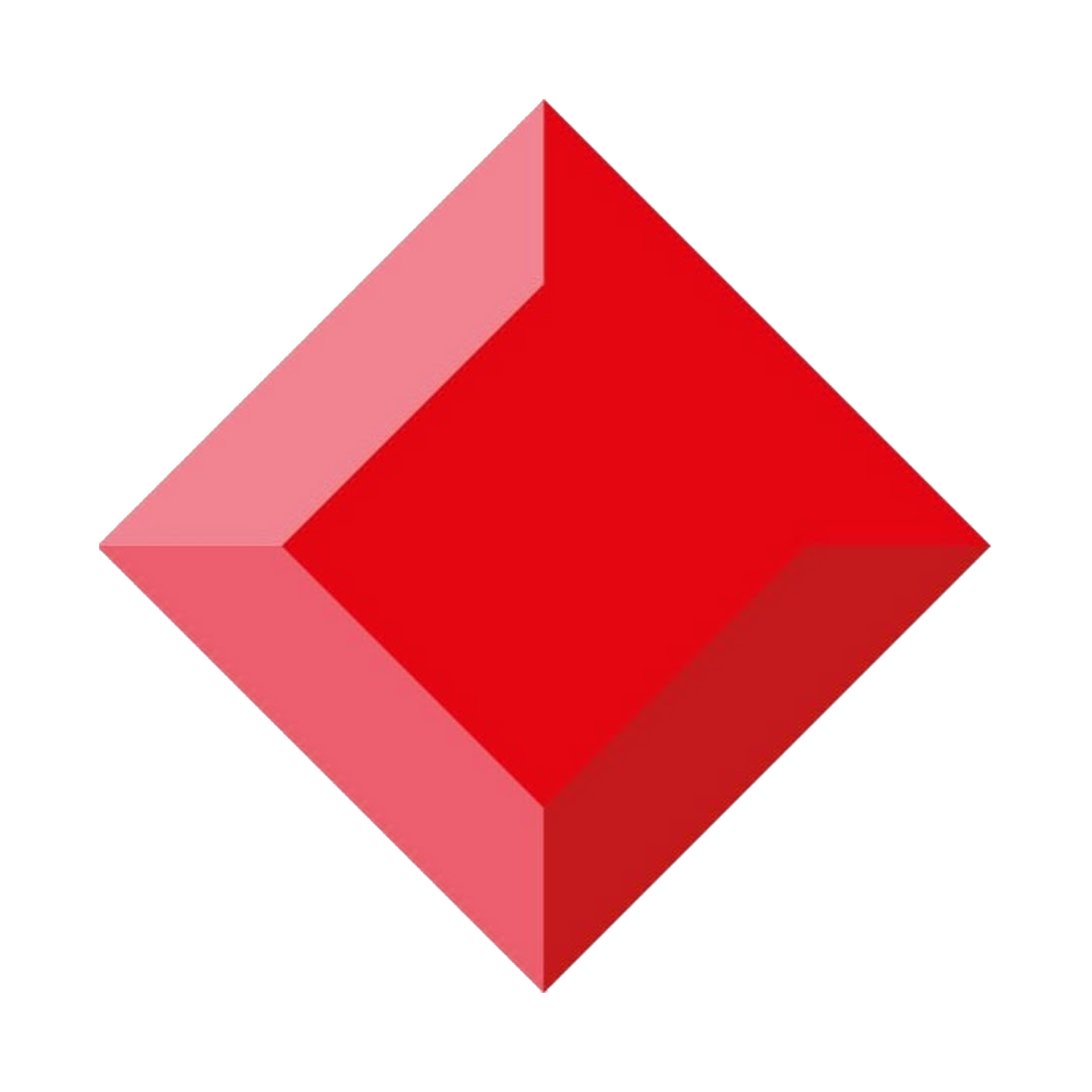 Asta Powerproject Training
Asta Powerproject Training
 AutoCAD courses
AutoCAD courses
 Microsoft 365 courses
Microsoft 365 courses
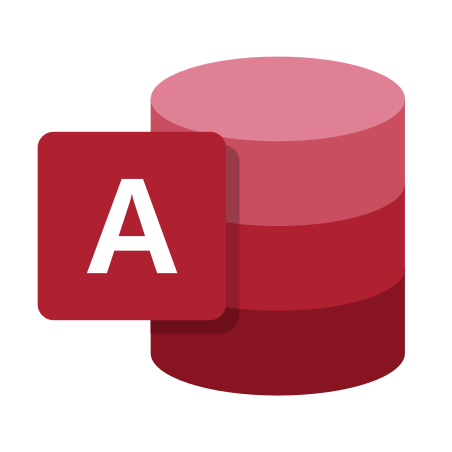 Microsoft Access Training Courses
Microsoft Access Training Courses
 Microsoft Excel training courses
Microsoft Excel training courses
 Microsoft PowerPoint courses
Microsoft PowerPoint courses
 Microsoft Project courses
Microsoft Project courses
 Microsoft SharePoint courses
Microsoft SharePoint courses
 Microsoft Visio courses
Microsoft Visio courses
 Microsoft Word courses
Microsoft Word courses
 Oracle 19c courses
Oracle 19c courses




